Comfort Keyboard K290

AUD 39.95 (Including GST)
Stock: Out Of Stock

Type comfortably and quietly
The keyboard has a built-in palm rest and low-profile keys for increased comfort. The palm rest is a comfortable place to rest your hands in between typing sessions, and the low-profile keys feel good and barely make a sound.

Type quickly and accurately
The full-size layout with separate navigation keys and number pad helps you type more quickly with fewer mistakes, because all the keys are right where you expect them to be.

Type for up to 10 million keystrokes*
The keyboard not only looks good, it's also built to last. The long key life, spill resistant design** and sturdy tilt legs make it robust and reliable.

Full-size keyboard
The keyboard has a full-size layout with keys separated into 3 areas: letters and F-keys to the left, navigation keys (arrows, Print Screen, Page Up, Page Down, etc.) in the middle, and a number pad to the right. All the keys are where you expect them to be, so typing is faster and easier. There is also an LED notification centre at the top right of the keyboard. When CAPS Lock, SCROLL Lock or NUM Lock is enabled, the indicator light becomes visible.

Built-in palm rest and adjustable tilt
Your hands should move freely and be elevated above the palm rest while you type. In between typing, use the palm rest as a resting place for your wrists. Placing the keyboard flat on the desk helps to keep your wrists in a more neutral (straight) position, but you can also use the tilt legs to adjust the height to suit you.

Low-profile, whisper-quiet keys
Typing can be noisy, especially in small spaces or around people who are noise sensitive. This keyboard with low-profile keys is quieter than regular keyboards, so typing is less disruptive to others.
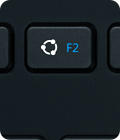
Easy-access F-keys
F-keys (or shortcut keys) give you instant access to the functions you use the most, such as the Windows 8 Charms Bar or media and volume controls. You can also customize them to open your favorite applications, folders or Web pages.*
* Customization requires Logitech SetPointâ„¢ software which is available for download at www.logitech.com/downloads.

Durable design
The keyboard is designed with exceptional durability. It is spill-resistant*, tested for up to 10 million key strokes** and treated to prevent the key letters from fading.
*Tested under limited conditions (maximum of 60 ml liquid spill). Do not immerse keyboard in liquid.
**Tested for all keys.

Distinctive finish
The elegant black finish is accented with slate grey keys that have a “frame� design to give the keyboard a modern look. The bottom case and cable are cool blue, adding a bit of freshness and character.

Plug-and-play USB connection
Setup is fast and easy. From opening the box to typing takes only a few seconds. Simply plug the cable into an available USB port on your desktop or laptop computer, and start using the keyboard right away.
System Requirements
- Windows® 8, Windows RT, Windows 7, Windows Vista®
- A computer with an available USB port
- Internet connection for software download
Technical Specifications
Design: palm rest, low-profile keys, spill-resistant*
Key life: up to 10 million keystrokes**
Typing noise:
standard keys within 47.5 dBA
special keys within 52.5 dBA
space bar within 55 dBA
Dimensions:
length: 459 mm (or 18.1 in)
width: 182.6 mm (or 7.2 in)
height: 20.4 mm (or 0.8 inches)
Angle with tilt legs open: 8º
Cable length: 1.7 m (or 5.5 ft)
Weight: 930 g (or 32.08 oz)
*Tested under limited conditions (maximum of 60 ml liquid spill). Do not immerse keyboard in liquid.
**Tested for all keys.



