Stereo Headset H130

AUD 29.95 (Including GST)
Sleek looks
Enjoy a stylish, unobtrusive fit with this headset’s lightweight, behind-the-head design.
Loud and clear
The noise-canceling microphone cuts background noise—and rotates out of the way when you’re not using it.
Easy setup
Just plug your headset into the 3.5 mm input and output jacks on your computer and it’s ready to go. Simple as that.
Lightweight, behind-the-head design
The slim, unobtrusive style is perfect for voice and video calls.
Noise-canceling microphone
You won’t have to compete with background noise to be heard—which means crystal clear calls with work, family and friends.
Flexible, rotating boom
You can position the microphone where it picks up your voice best—and rotate it up and out of the way when you’re not using it.
Full stereo sound
Lets you enjoy your voice and video calls.
Foam ear cups
Designed to keep your ears comfortable—even during long calls.
Easy setup
Just plug your headset into the 3.5 mm input and output jacks on your computer and it’s ready to go. Simple as that.
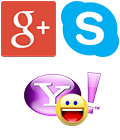
Plays nice
Works with common calling applications including Logitech Vid™ HD, Skype®, Gmail™, Yahoo!® Messenger, Windows Live® Messenger.
System Requirements
- Analog connection with 3.5 mm input and output jacks
- Works with Logitech Vid™ HD, Skype®, Yahoo!® Messenger, Gmail™, Windows Live® Messenger, and AIM®.



